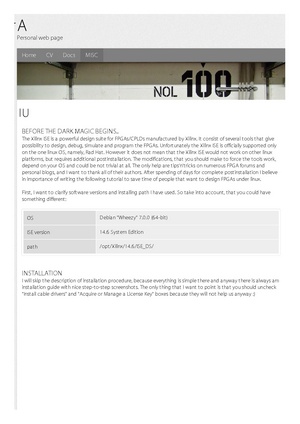Xilinx ISE 14.7 Installation on Debian
http://www.desy.de/~akalay/xilinx_ise_postinstallation.html
USB-JTAG CABLE DRIVERS If you try to write a firmware with use of Impact, he will not see your ISB-JTAG programmer and will give you an error where windrvr6 driver is mentioned, but Impact should use standard libusb driver. So, first install it
$ sudo apt-get install fxload libusb-0.1-4 libusb-dev
then copy the rules-file from ISE directory
$ sudo cp /opt/Xilinx/14.6/ISE_DS/ISE/bin/lin64/xusbdfwu.rules /etc/udev/rules.d/xusbdfwu.rules
You need to edit it a bit by removing BUS=="usb , replacing SYSFS by ATTRS and $TEMPNODE by $tempnode
$ sudo sed -i -e 's/TEMPNODE/tempnode/' -e 's/SYSFS/ATTRS/g' -e 's/BUS/SUBSYSTEMS/' /etc/udev/rules.d/xusbdfwu.rules
In this rules-file is written that if you plug the JTAG programmers with known VendorIDs and ProductIDs, then fxload will download proper firmwares from /usr/lib/ directory to programmers. Copy the usb firmware to the expected location
$ sudo cp /opt/Xilinx/14.6/ISE_DS/common/bin/lin64/xusb*.hex /usr/share
Create a link for the usb library, because Impact will search for libusb in /usr/lib/
$ sudo ln -s /usr/lib/x86_64-linux-gnu/libusb-0.1.so.4 /usr/lib/libusb.so
Restart udev and replug your programmer
http://www.pld.ttu.ee/~alsu/DE_Spartan3E.pdf
$ sudo /etc/init.d/udev restart
If you use only ISE and Impact then the postinstallation is done for you and you can start design FPGAs. In next sections I will write about the changes you should make to work with other tools of the ISE suite.
http://www.pittnerovi.com/jiri/hobby/electronics/verilog/
http://193.40.246.143/nphMotionJpeg?Resolution=640x480&Quality=Standard