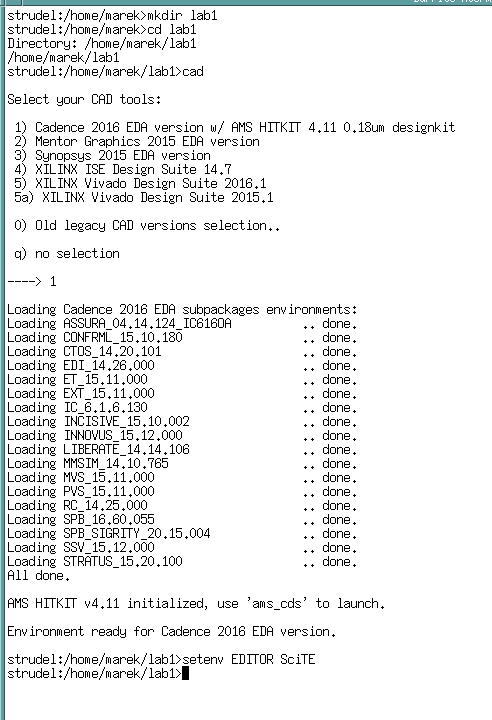CDS LAB1/en
From ATI public wiki
Revision as of 16:38, 9 June 2016 by Hkinks (Talk) (starting translation (by SublimeText.Mediawiker))
The objective of the tutorial is to design a digital circuit and simulate it using Cadence
Setting up the work environment
All the actions in this and the followin paragprah will be happening in terminal
- create a new directory lab1
- move to the new directory
- insert 'cad' and from the menu choose '1' (initializes environmental variables for Cadence)
- insert setenv EDITOR SciTE for making SciTE as the default text editor
Starting Cadence
- According to Cadence 2016 EDA ver.
- If it is the first time launching Cadence, then using terminal:
-
ams_cds -64 -tech c18a6 -add CORELIB -add IOLIB_6AM -add GATES_ANA