Test Lab (Optional)
Mux.vhd file is the design file of a multiplexer, which its behavior is presented in Table 1. If the control signal CONT_SIG is '1' , then the input A_IN is propagated to the output OUT_SIG, otherwise, if the CONT_SIG is '0' , then input B_IN is propagated to the output.
Table 1: Behaviour of Mux.vhd
| CONT_SIG value | OUT_SIG value |
| 1 | A_IN |
| 0 | B_IN |
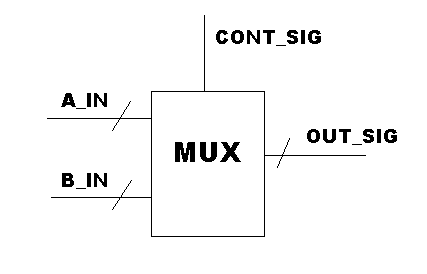
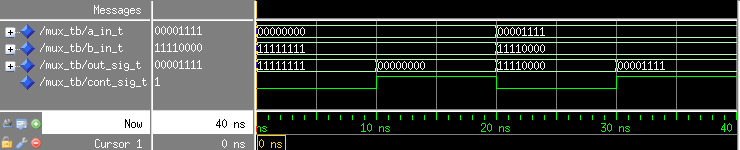
Figure 2. Simulation example
Tasks
- Take the guide for ModelSim simulator and try to compile first design file mux.vhd. Also take the testbench file mux_tb.vhd. Simulate the design and check the behavior.
- Design mux.vhd contains errors. Fix the errors and make sure that the behavior of the design is correct.
- Repeat the simulations using: Xilinx ISE guide.
- Change the code so that instead of sensitivity list the process uses wait command. Make sure the code is correct by simulation. Choose a simulator you like best (ISE or ModelSim).
- Answer the questions.
Questions
- Explain the errors.
- What is the difference of entity and architecture?
- Can one entity have more than one architecture? Explain.
- Is it possible to get right waveforms of the signals during the simulation, even when your design contains behavioral errors? Give an example based on the lab.
Related Readings